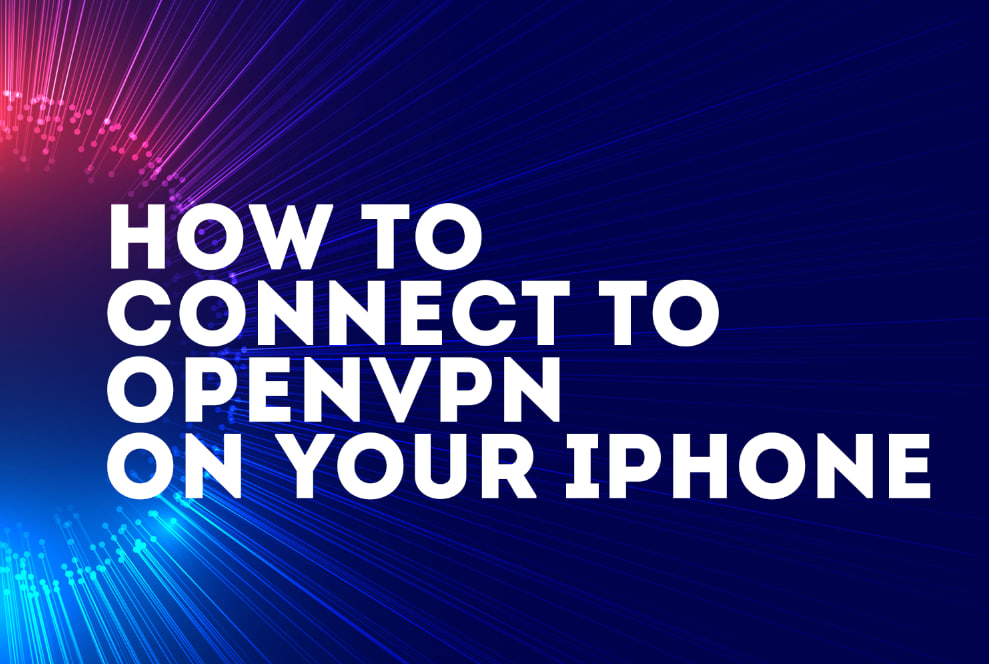Article Oct 23, 2024
How to Connect to OUTLINE VPN on Your iPhone
Article
Jul 14, 2025

Author
Kevin Wong | Technical specialistStep 1: Install the official Outline app
To get started, download Outline App from the App Store. This app is completely free and perfect for setting up OUTLINE VPN on your iPhone.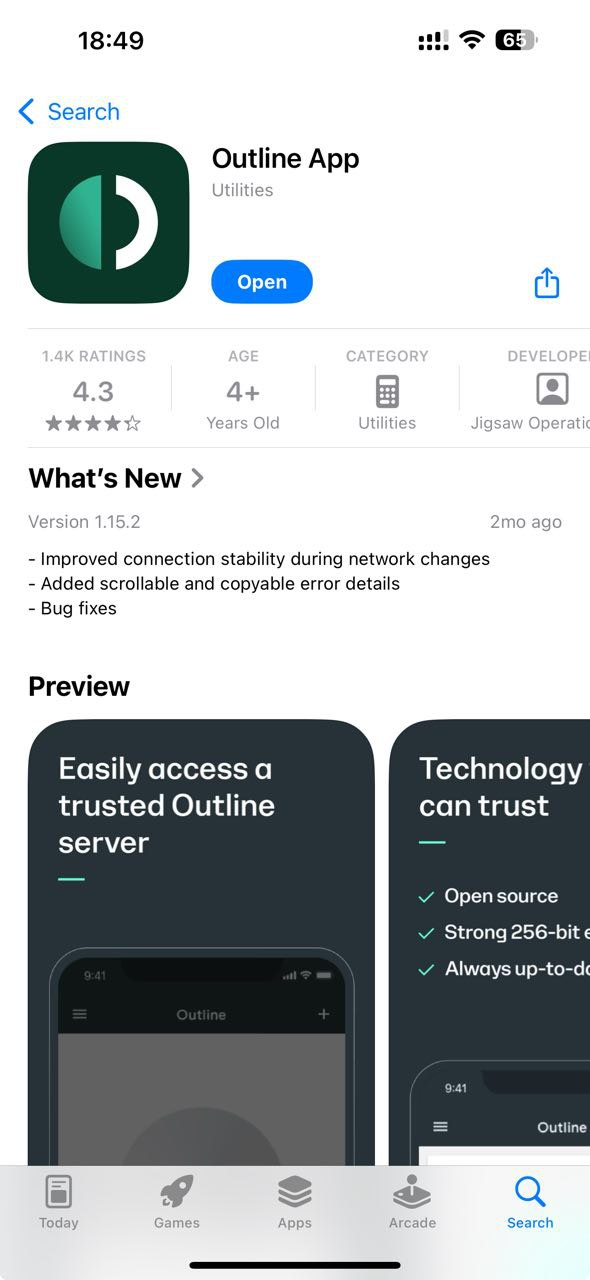
Step 2: Get your OUTLINE key
Now log in to your NoProx VPN account (if you don’t have an account yet, sign up here):
1. Go to your dashboard at NoProx.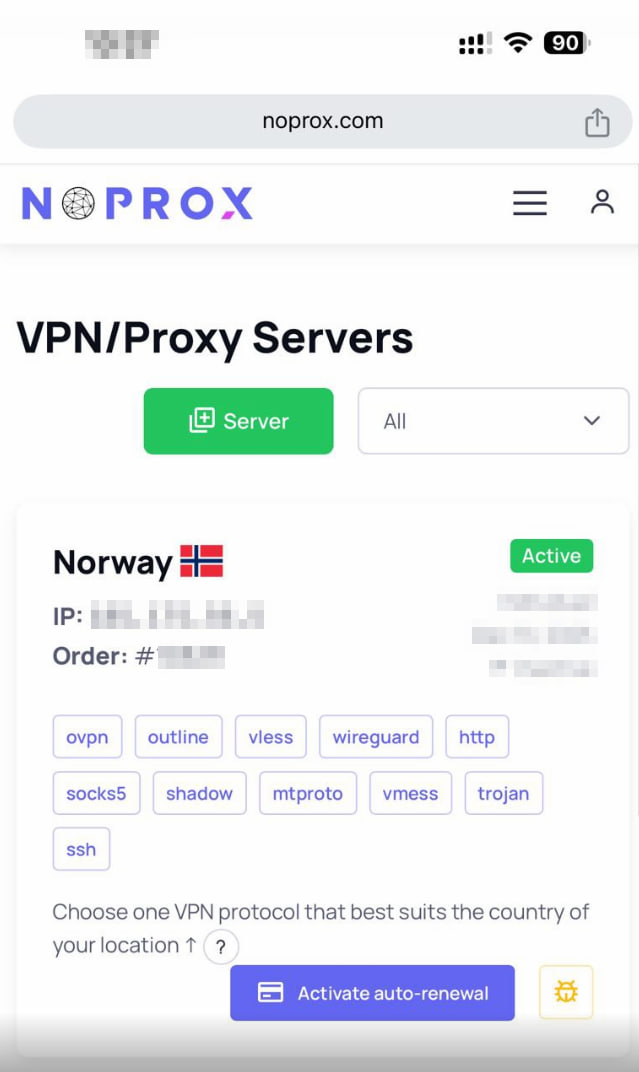
2. Download your OUTLINE key (you can copy the key and paste it manually into the Outline App).
Step 3: Add the OUTLINE key to the Outline app
You can add it in one of three ways:
- Copy the key and paste it into the Outline App. Tap the "Add Server" button on the main screen of the app to add the configuration and paste the copied key.
- Tap "Confirm" – that’s it!
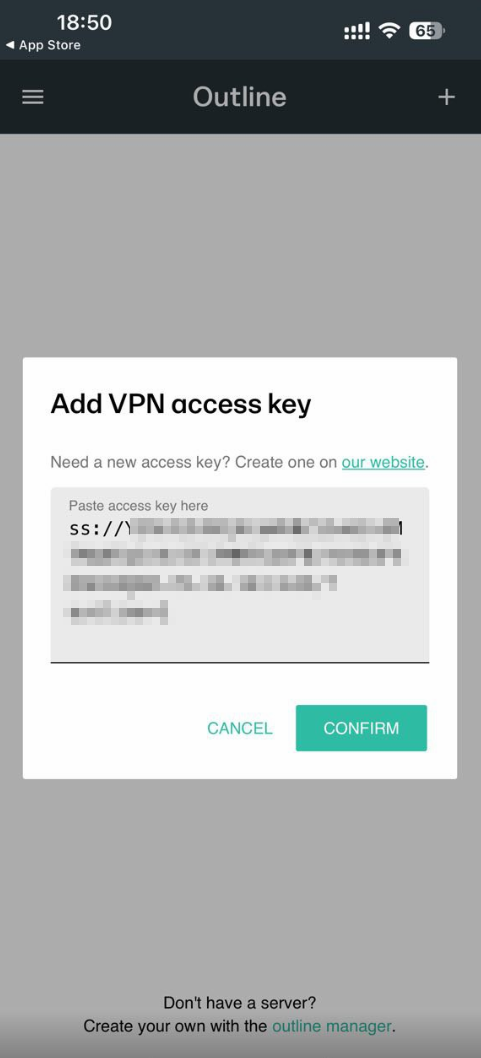
Step 4: Connect and enjoy
Now just tap the server you added and select "Connect." You’ll see the VPN icon light up on the screen – this means you’re connected!
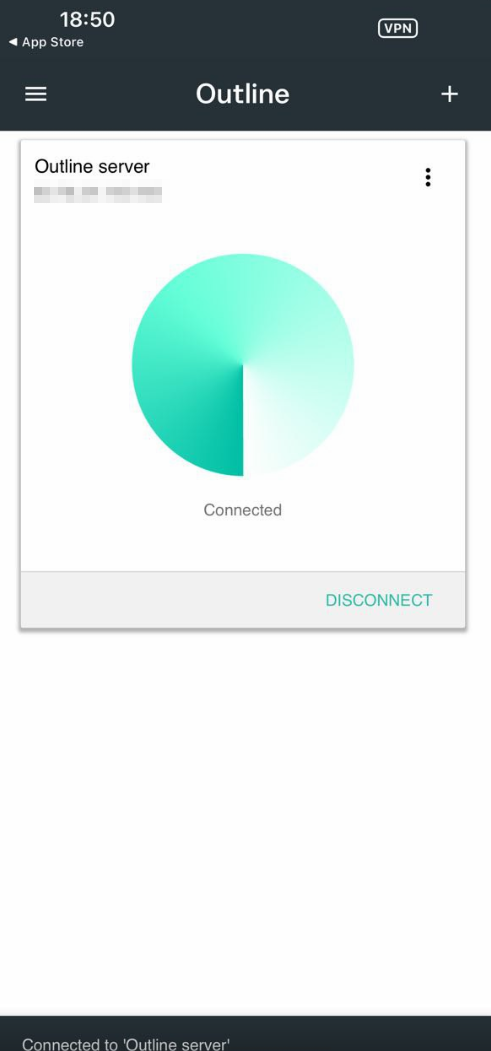
5 min read