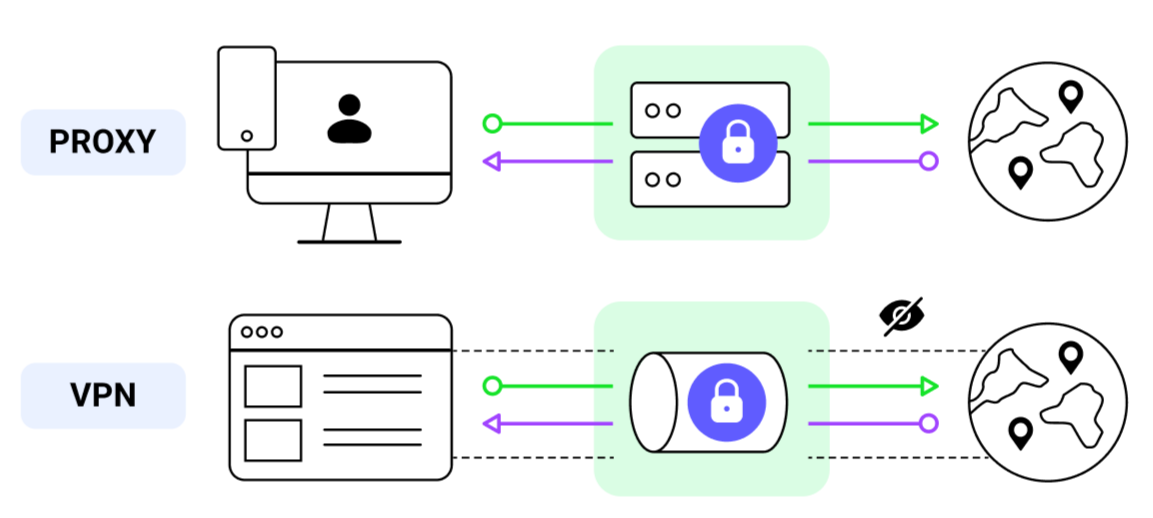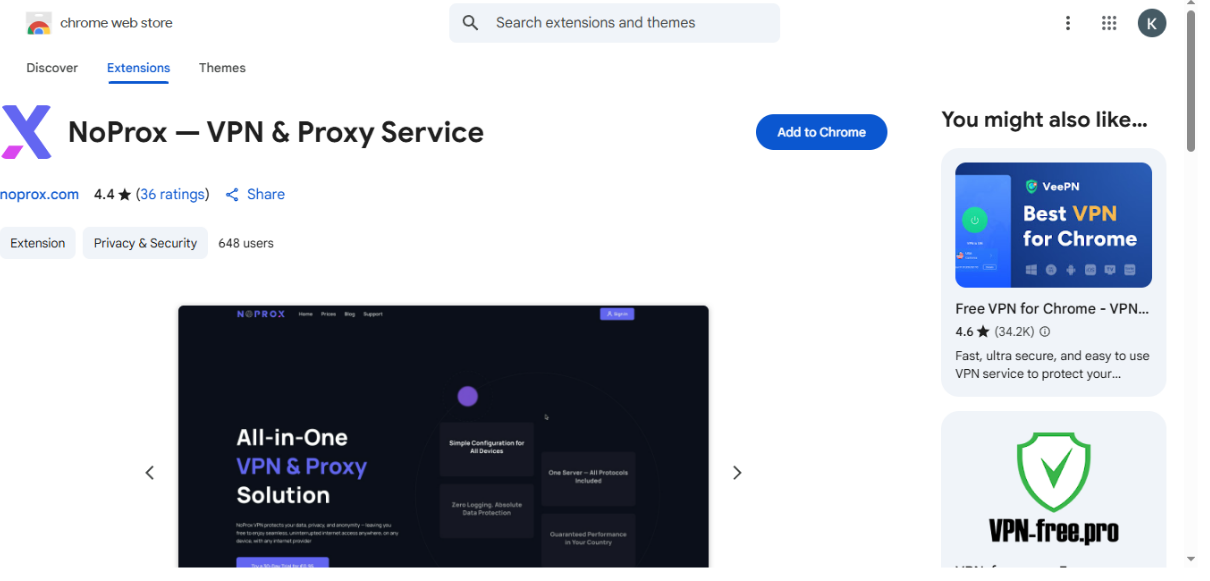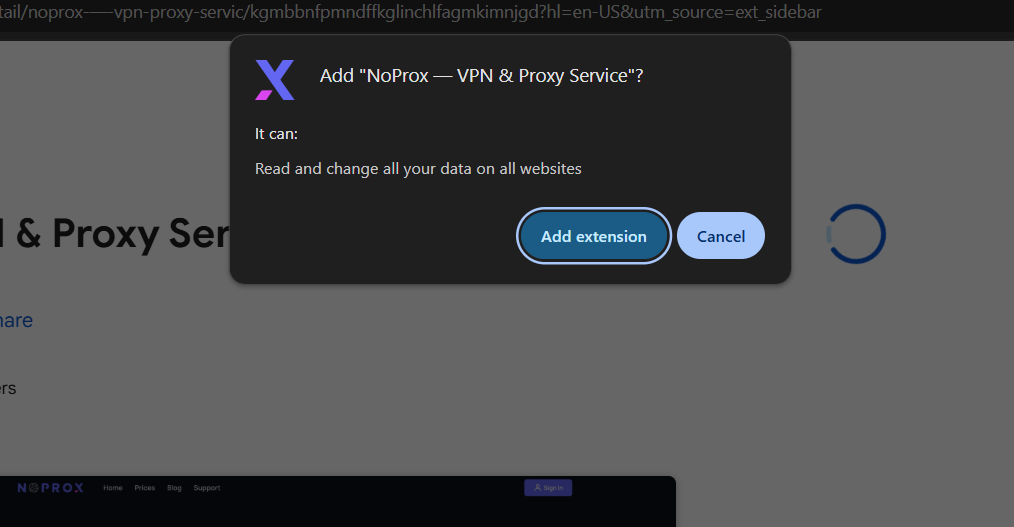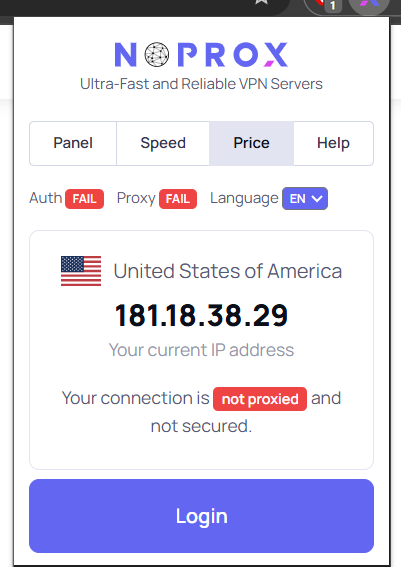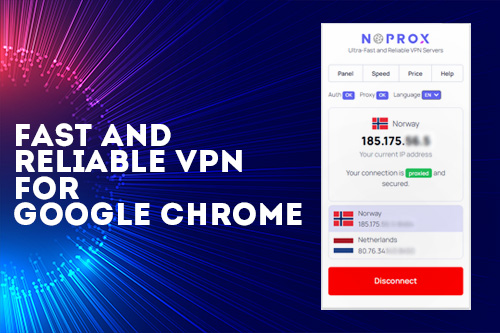Tips for Maximizing Your Proxy Extension
- Disable conflicting extensions that might interfere with proxy behavior.
- Keep the extension updated to benefit from security patches and performance improvements.
- If you notice any leaks or connectivity issues, consider adjusting WebRTC settings in Chrome or using additional privacy extensions.
Real-World Use Cases
Proxy extensions for the Chrome browser are widely used in everyday life. One of the most common cases is access to content that is not available in a certain region. For example, some TV series, movies, or sports broadcasts may be blocked for viewing due to geolocation restrictions. Using a proxy, a user can connect to a server in another country and bypass these restrictions, gaining access to favorite platforms like Netflix, Hulu, or BBC iPlayer.
Another important scenario is data protection when using public Wi-Fi networks. When connecting to the Internet in a cafe, airport, or hotel, you expose your data to the risk of interception by intruders. In this case, a proxy helps hide your real IP address and routes traffic through a secure channel, increasing the level of privacy and reducing the likelihood of personal information leakage.
Proxies are also useful for professionals who need anonymous access to web resources. Journalists, marketers, analysts, and researchers often need to browse websites without revealing their identity or geolocation. This allows them, for example, to study competitors' behavior, test ads in different regions, or collect data without raising suspicions from tracking systems.
Myths and Misconceptions
One of the most common misconceptions is the confusion between a proxy and a VPN. Yes, both tools can hide your IP address, but they work differently. A VPN encrypts all device traffic, including application traffic and system processes. A proxy, in turn, operates only within the browser. Due to this, it is less resource-intensive, works faster, and is suitable for everyday use without significantly reducing the Internet speed.
Another myth is that all proxies are unreliable. This is not entirely true. Indeed, free and unknown extensions may contain malicious code, sell user data or work unstably. However, there are many proven and reliable paid services that provide a high level of protection, stable speed and a user-friendly interface.
Conclusion
Chrome proxy extensions are a convenient tool for basic privacy and bypassing geo-restrictions. While they are not a replacement for full-fledged VPN services in terms of security, for many users their capabilities are quite sufficient. The choice between a proxy and a VPN depends on your goals and the level of protection you require.
Proxy extensions are typically faster, easier to install, and require fewer system resources, making them ideal for everyday browsing, media access, and online research. They are especially useful for users who need quick, on-the-go solutions without complex configurations. With the right provider, users can enjoy both speed and reliability in one lightweight package.
If you are looking for a reliable and easy-to-use Chrome VPN Extension, we recommend paying attention to NoProx, a modern proxy service that offers quick access to the necessary sites, personal data protection, and convenient integration with the Chrome browser.